I'm creating a cube and I apply 6 different textures to each of it's faces. Each texture is a .png file and contains transparent parts. I'm also applying a color to the cube - I want to see that color trough png transparency.
Problem: Transparency renders as white color so I cannot see the base color of the cube (which renders ok if I remove the png texture)
How can I make the png transparency work? I tried playing with some material settings but none make it transparent.
Code for creating the cube and materials:
var geometry = new THREE.CubeGeometry(150, 200, 150, 2, 2, 2);
var materials = [];
// create textures array for all cube sides
for (var i = 1; i < 7; i++) {
var img = new Image();
img.src = 'img/s' + i + '.png';
var tex = new THREE.Texture(img);
img.tex = tex;
img.onload = function () {
this.tex.needsUpdate = true;
};
var mat = new THREE.MeshBasicMaterial({color: 0x00ff00, map: tex, transparent: true, overdraw: true });
materials.push(mat);
}
cube = new THREE.Mesh(geometry, new THREE.MeshFaceMaterial(materials));
cube.position.y = 150;
scene.add(cube);
EDIT:
Picture below shows the problem - with senthanal solution the left texture now renders ok - it is a png image without transparency - I set the transparency in code with
materialArray.push(new THREE.MeshBasicMaterial({ map: THREE.ImageUtils.loadTexture('img/s2.png'), transparent: true, opacity: 0.9, color: 0xFF0000 }));
The right texture is also a png image - only that it has a transparent area (all that renders white should be pure red since it is transparent and should take the color from the cube?). How can I make that white part transparent?