I have debugged C# WinForm exe. Copied it to desktop and want to distribute it to other people. How do I set an .ico for this exe, so that the desktop icon automatically appears on the computer, which downloads it too, without they don't adjust anything.
Asked
Active
Viewed 4.6k times
10
-
check out this: http://stackoverflow.com/questions/4284497/changing-the-default-icon-in-winform-application – Shai Aharoni Jul 05 '13 at 13:23
-
Are you talking about setting the icon or actually distributing it to people's computers? Seems like maybe you're talking about the latter, but it's not clear. – Tim Jul 05 '13 at 13:23
-
Are you using Visual Studio? The icon is set in the properties of the project in Visual Studio, but if you are not using Visual Studio that's anothet thing. – Theraot Jul 05 '13 at 13:26
3 Answers
34
In Visual Studio go to the properties of the Project:

And then go to the Appligation tab, and select the icon in the resources options:
By clicking on the button at the right you can open an open dialog to choose your icon:
In Xamarin Studio right click the project to select Options:
Then go to the General Tab:

By clicking on browse button you can open an open dialog to choose your icon:
Theraot
- 31,890
- 5
- 57
- 86
-
-
@macstac I extended the answer to cover Xamarin Studio as it was my intention originally since you didn't say if it was Visual Studio what you was using. – Theraot Jul 05 '13 at 13:43
-
I am using Visual Studio. I'm sure Xamarin Studio users would benefit from the explanations as well. I picked your answer as best answer because it is very detailed. – mac stac Jul 05 '13 at 13:44
5
To specify an application icon (in VS2012):
In Solution Explorer, choose a project node (not the Solution node).
On the menu bar, choose Project, Properties.
When the Project Designer appears, choose the Application tab.
In the Icon list, choose an icon (.ico) file.
From MSDN
Community
- 1
- 1
Brian Snow
- 1,133
- 1
- 12
- 23
3
Set the Icon dropdown in Project Properties.
SLaks
- 868,454
- 176
- 1,908
- 1,964
-
you didn't get the question well. please delete this. I want to change desktop icon not the title icon – mac stac Jul 05 '13 at 13:31
-
1@macstac: Yes. That's exactly what the dropdown in project properties (as opposed to the form) does – SLaks Jul 05 '13 at 14:17