I'm trying to debug my Firefox add-on with Chromebug, but I can't see the error trace or log trace. I've configured a dedicated profile and set about:config parameters according to this Mozilla tutorial. I've installed Firebug and Chromebug with the same version (1.7.2) But when I execute one of my extension "action" with "error thrower" code, nothing happened. No log, no trace.
In Chromebug, the file list is empty. I read in multiple discussions on the web that I should see a list of debuggable scripts.
A screenshot of my environment:
What else must I do?