Recently I tried to make the images in lightbox. If you click the image it show off in lightbox effect. But Some of the Reason, Lightbox is not centering properly in a window size. For Example if you click the image it loaded in lightbox but for the first time it lightbox load in bottom of the site and again you click the image it align properly. here is the screenshot what i exactly saying. First Screenshot looks when you click the image when page load.
First Time Click the Image:

Second Time Click the Image:
 For the First Time it getting alignment problem.
For the Second Time it not getting alignment problem(Without Page Load)
Javascript:
For the First Time it getting alignment problem.
For the Second Time it not getting alignment problem(Without Page Load)
Javascript:
<script>
jQuery(document).ready(function() {
jQuery("img").click(function() {
var img_path;
if ($(this).parent('a').length) {
img_path = $(this).parent('a').prop('href');
}
else
{
img_path = $(this).attr('src');
}
jQuery(".cplightbox1").html(jQuery("<img>").attr("src", img_path));
jQuery(".cpoutter").css('display', 'block');
jQuery('.cpoutter').animate({'opacity': '1'});
//jQuery('.lightbox').animate({'opacity':'1.00'});
var cplightbox = document.getElementsByClassName('cplightbox')[0];
var cpoutter = document.getElementsByClassName('cpoutter')[0];
cplightbox.style.marginTop = ((cpoutter.offsetHeight / 2) - (cplightbox.offsetHeight / 2)) + "px";
return false;
});
});
</script>
HTML CODE:
Here is the Fiddle http://jsfiddle.net/rCUGD/7/
But Some How this Script is working properly in jsfiddle.net. May Be I messup with script or css
I am Not where i made a mistake
EDITED:
Now After @JustAnil Here is the Screenshot:
After the second click it should show like this normal