I'm interested in trying to create simple corner labels for a multipanel figure I am preparing in ggplot. This is similar to this previously asked question, but the answers only explained how to include a label at the top of the plot, not produce a corner label in the format required by many journals. I hope to replicate something similar to the plotrix function corner.label() in ggplot2.
Here is an example using plottrix of what I would like to recreate in ggplot2.
require(plotrix)
foo1<-rnorm(50,25,5)
foo2<-rpois(50,25)
foo3<-rbinom(50,25,0.5)
foo4<-rnbinom(50,25,0.5)
par(mfrow=c(2,2))
hist(foo1)
corner.label(label='a',figcorner=T)
hist(foo2)
corner.label(label='b',figcorner=T)
hist(foo3)
corner.label(label='c',figcorner=T)
hist(foo4)
corner.label(label='d',figcorner=T)
This produces the following:
Thanks for any help in advance!