I installed succesfully Android Studio on Windows 7 64bit, but it fails at launching. The following screenshots illustrate what happens.

I read the answer here but still have not found the solution.
I've done the following things:
- Set environmental variables JDK_HOME, ANDROID_STUDIO_JDK and JAVA_HOME to "C:\Program Files\Java\jdk1.7.0_17\"
- Set them to "C:\Program Files\Java\jdk1.7.0_17"
- Download msvcr100d.dll and placed it on "C:\Windows\System32\" and "C:\Windows\SysWOW64\"
- Reinstalled Android Studio
Still having the same issue. Can't see where the problem is. How can I solve this?