I am using this FEX entry to plot the horizontal shaded error bars for a variable plotted on the X-axis. This variable is plotted in different regions/zones and, therefore, there are 3 shaded error bars for 3 zones. I would like to combine the legends of the error bars (shaded region) as well as the mean (solid line) of any zone into a single legend represented by a solid line (or solid line inside a patch) of the same color as the zone.
THE WAY MY CODE WORKS FOR PLOTTING: A synthetic example of the way I am plotting is shown below
fh = figure();
axesh = axes('Parent', fh);
nZones = 4;
nPts = 10;
X = nan*ones(nPts, nZones);
Y = nan*ones(nPts, nZones);
XError = nan*ones(10, 4);
clr = {'r', 'b', 'g', 'm', 'y', 'c'};
for iZone = 1:nZones
X(:, iZone) = randi(10, nPts, 1);
Y(:, iZone) = randi(10, nPts, 1);
XError(:, iZone) = rand(nPts, 1);
% Append Legend Entries/Tags
if iZone == 1
TagAx = {['Zone # ', num2str(iZone)]};
else
TagAx = [TagAx, {['Zone # ', num2str(iZone)]}];
end
hold(axesh, 'on')
[hLine, hPatch] = boundedline(X(:, iZone), Y(:, iZone), XError(:, iZone),...
strcat('-', clr{iZone}), axesh, 'transparency', 0.15,...
'orientation', 'horiz');
legend(TagAx);
xlabel(axesh, 'X', 'Fontweight', 'Bold');
ylabel(axesh, 'Y', 'Fontweight', 'Bold');
title(axesh, 'Error bars in X', 'Fontweight', 'Bold');
end
THE WAY LEGENDS ARE SHOWING-UP CURRENTLY:
WHAT I HAVE TRIED: As someone suggested in the comment section of that file's FEX page to add the following code after line 314 in boundedline code.
set(get(get(hp(iln),'Annotation'),'LegendInformation'),'IconDisplayStyle','off');
However, on doing that I get this error:
The name 'Annotation' is not an accessible property for an instance of class 'root'.
EDIT: The first two answers suggested accessing the legend handles of the patch and line which are returned as output the by the function boundedline. I tried that but the problem is still not solved as the legend entries are still not consistent with the zones.