This is similar to Matlab: Combine the legends of shaded error and solid line mean, except for Matplotlib. Example code:
import numpy as np
import matplotlib.pyplot as plt
x = np.array([0,1])
y = x + 1
f,a = plt.subplots()
a.fill_between(x,y+0.5,y-0.5,alpha=0.5,color='b')
a.plot(x,y,color='b',label='Stuff',linewidth=3)
a.legend()
plt.show()
The above code produces a legend that looks like this:
How can I create a legend entry that combines the shading from fill_between and the line from plot, so that it looks something like this (mockup made in Gimp):