I am using JQuery 1.9.1 and JQuery UI 1.10.2 in asp.net MVC4 project. I have downloaded all these JS and Css from NuGet Tool. I am missing JQuery dialogbox 'X' image in the box. How to get that on the dialogbox?
Project folder structure like this.
Project
|
|-Content
| |
| |-Themes
| |
| |- Base
| |
| |-Images
| |
| JQuery.UI.* Files
| ---
| ----
|
|
|-Scripts
|
JQuery-1.9.1.JS All Files
JQuery-UI-1.10.2.JS All Files
When I searched JQuery-UI-1.10.2.js, I found below code which inserting image.
this.uiDialogTitlebarClose = $("<button></button>")
.button({
label: this.options.closeText,
icons: {
primary: "ui-icon-closethick" //This Image
},
text: false
})
.addClass("ui-dialog-titlebar-close")
.appendTo( this.uiDialogTitlebar );
this._on( this.uiDialogTitlebarClose, {
click: function( event ) {
event.preventDefault();
this.close( event );
}
});
I don't know where is that image files. I have only below image files from JQuery UI.