If FirstActivity is the root of the task, and it finishes itself and launches SecondActivity, then calling isTaskRoot() in SecondActivity immediately will return false, because the FirstActivity's finishing happens asynchronously and thus isn't done yet. Waiting for a second and then calling isTaskRoot() returns true.
public class FirstActivity extends Activity {
@Override
public void onCreate(Bundle savedInstanceState) {
super.onCreate(savedInstanceState);
finish();
startActivity(new Intent(this, SecondActivity.class));
}
}
public class SecondActivity extends Activity {
public void onCreate(Bundle savedInstanceState) {
super.onCreate(savedInstanceState);
setContentView(R.layout.main);
}
@Override
protected void onResume() {
super.onResume();
((TextView)findViewById(R.id.tv1))
.setText("isTaskRoot() in onResume(): " + isTaskRoot());
new Handler().postDelayed(new Runnable() {
@Override
public void run() {
((TextView)findViewById(R.id.tv2))
.setText("isTaskRoot() after 1s: " + isTaskRoot());
}
}, 1000);
}
}
Is there a way to …
(optimally) find out whether the activity will be the task root eventually, or,
(better than nothing) get some sort of notification/callback once the task is in its "final" state and thus
isTaskRoot()will return the "truth"?