Ok for some reason my webpage scrolls from left to right and shows a lot of ugly space.
I have searched for results but they just made the scrollbar HIDDEN
That's now what I want, I want to physically DISABLE the horizontal scroll feature. I do not want the user to be able to scroll left to right on my page just up and down!
I have tried: overflow-x:hidden in css on my html tag but it only made the scrollbar hidden and did not disable the scroll.
Please help me!
Here is a link to the page: http://www.green-panda.com/usd309bands/ (Broken link)
This might give you a better idea of what I am talking about:
This is when the first pages loads:
And this is after I scroll to the right: