Is it possible to change the spacing between lines in the Visual Studio 2012 code editing area? After having worked with IntelliJ IDEA for a while, I got accustomed to a slightly larger line spacing (1.2), and I want to achieve the same effect in VS12. For comparison, the top one is IDEA with 12 pixels spacing between lines, the bottom one is VS12 with 10 pixels spacing:

I find the IDEA version much easier to read, even if it's just 2px difference. Does anyone know?