I am currently facing the problem of visualizing three dimensional data. Concretely, I have two parameters that are varying and the third dimension is the resulting output which in this case is a value between zero and one (percentage).
I have several distinct datasets that I want to illustrate. It is working well with using heatmaps in matplotlib (pcolor).
However, I want to directly compare the distinct datasets with each other. I am not quite happy with producing a seperate plot for each dataset and representing it this way. I somehow want to plot it in one figure to be able to directly compare them.
I have tried 3D plots (scatter and surface) which is working quite decent, but the values are overlapping and most of the time you can only see one dataset. 3D Plots are really not working that well.
So my main question is if someone has an idea of how I could represent this in one plot.
Regards!