GitLab server can't start. The reason is likely because gitlab.yml configuration file is not correct.
What tool to use to check yml grammar is correct?
I have tried Notepad++ and SublimeText, but they show small sign in different places:
Notepad doesn't like indent for 1 line.
SublimeText

Can really indents and spaces be problem in GitLab config parser?