I'm generating some Google Charts and I'm stuck here. Google allows you to have your columns stacked. But it's either limited or I can't configure it to work. Taken from Google, here is an example showing number of cups of coffee produced in each year for two countries:
Say I have another data set for the same two countries, but this time I have instant coffee instead of ground. Example:

What I'd like to do is to stack these two datasets on top of each other. So each column would be a single country, but two divisions: bean and instant coffee.
I was thinking if there was a way of formatting the data table in the following way:
['Year', 'Austria', 'Austria (instant)', 'Bulgaria', 'Bulgaria (instant')],
['2003', 1736060, 10051, 250361, 68564],
['2004', 1338156, 65161, 786849, 1854654],
['2005', 1276579, 65451, 120514, 654654]
to generate something like
Your help is appreciated.