I had an issue when trying to incorporate multiple date picker which can be found here : http://multidatespickr.sourceforge.net/
The issue I had is explained in the following stackoverflow. : https://stackoverflow.com/questions/17920743/jquery-multiple-datepicker-selected-dates-not-loading-to-textbox
Since I didn't get any responses, I started digging in to code and figured out that yii's auto generating jQuery is the issue to all the problem.
So what I did is remove the following jQuery / jquery.min.js and included this. jquery-1.7.2.js
Now on console I get this eror
NetworkError: 404 Not Found - css/assets/819742eb/jquery.min.js"
but however I am able to get the multiple date picker worked which is my real need. :)
Now what I need is, since I just manually deleted and got this working but I wanted to know how to force a view file (index.php) in yii framework to load only the scripts that are defined in the page but not anything from main template or defined anywhere else.
Below is a html output and i only need the ones that are pointed in blue to be loaded inside a specific view.