I'm trying to find the best way to switch between the two python compilers, 2.7 to 3.3. I ran the python script from the cmd like this:
python ex1.py
Where do I set the "python" environment in the window's environment variable to point to either python 3.3 or 2.7?
I am wondering if there is an easy way to switch between the two versions from the cmd line?