How to automatically allow blocked content in IE?
how to make it auto allow active X control
<html>
<body>
<object
classid="clsid:ca8a9780-280d-11cf-a24d-444553540000" id="pdf1"
type="application/pdf"
data="file://02_LAB_LeaveApplication.pdf"
style="width: 100%; height: 100%">
<param name="src" "value"="file://02_LAB_LeaveApplication.pdf"></param>
</object>
</body>
</html>
i change to use web browser control instead of user control, it do not pop up allow, just this