I am using below code for sample menu.
<html>
<head>
<title>Tree Demo</title>
<script type="text/javascript" src="jquery.js"></script>
<script type="text/javascript" src="jquery.jstree.js"></script>
<script type="text/javascript">
$(document).ready(function() {
/* $("#main").jstree({
"themes" : {
"theme" : "default",
"dots" : false,
"icons" : false
},
"plugins" : [ "themes", "json_data", "ui"],
"json_data" : {
"ajax" : {
"url" : "jsondata.json",
"data" : function (n) {
return { id : n.attr ? n.attr("id") : 0 };
}
}
}
});
$("#main").bind("open_node.jstree", function (e, data) {
// data.inst is the instance which triggered this event
console.log(data);
console.log($.data(data.rslt.obj[0],"folder_name"));
});
$("#main").bind("select_node.jstree", function (e, data) {
// data.inst is the instance which triggered this event
console.log(data);
console.log($.data(data.rslt.obj[0],"folder_name"));
}); */
$("#main1").jstree({
"themes" : {
"theme" : "default",
"dots" : false,
"icons" : false
},
"plugins" : [ "themes", "html_data"]
});
});
</script>
</head>
<body>
<div id="main1">
<ul>
<li><a href="javascript:void(0)">Home Folder</a>
<ul>
<li><a href="javascript:void(0)">Sub Folder1</a></li>
<li><a href="javascript:void(0)">Sub Folder2</a></li>
</ul></li>
<li><a href="javascript:void(0)">Shared Folders</a>
<ul>
<li><a href="javascript:void(0)">Shared Folder1</a></li>
<li><a href="javascript:void(0)">Shared Folder2</a></li>
</ul></li>
</ul>
</div>
<div id="main">
</div>
</body>
</html>
when i run the above code in IE browsers it shows top of the page(below the URL bar) like
" To help protect your security , internet explorer has restricted this webpage from running scripts or Activex controls that could access your computer. click for options.. "
when i rightclick and click allowed blocked content, it runs.but i want without this popup message i need to run the code...how can i automatically run this one?...