I'm creating tables using the pandas to_html function, and I'd like to be able to highlight the bottom row of the outputted table, which is of variable length. I don't have any real experience of html to speak of, and all I found online was this
<table border="1">
<tr style="background-color:#FF0000">
<th>Month</th>
<th>Savings</th>
</tr>
<tr>
<td>January</td>
<td>$100</td>
</tr>
</table>
So I know that the final row must have <tr style=""background-color:#FF0000"> (or whatever colour I want) rather than just <tr>, but what I don't really know how to do is get this to occur with the tables I'm making. I don't think I can do it with the to_html function itself, but how can I do it after the table has been created?
Any help is appreciated.