I am creating an application which has a 'To' field just like in Facebook app's "New Message" feature.
After selecting an item from the drop down list, I create an imagespan and add it to the MultiAutoCompleteTextView. I have used SpaceTokenizer for this view . The problem is when I click on backspace, the cursor first moves to the empty space (i.e., space Tokenizer) and then when I click on the backspace again, the whole word gets deleted....I want to delete the whole word on my first click of backspace just like facebook app...
Here is my code for SpaceTokenizer
multiContentText.setTokenizer(new Tokenizer(){
public int findTokenStart(CharSequence text, int cursor) {
int i = cursor;
if(i>0){
Log.d("textchar ",""+text.charAt(i - 1));
}
while (i > 0 && text.charAt(i - 1) != ' ') {
i--;
}
while (i < cursor && text.charAt(i) == ' ' || text.charAt(i - 1) == '\n') {
i++;
}
return i;
}
public int findTokenEnd(CharSequence text, int cursor) {
int i = cursor;
int len = text.length();
while (i < len) {
if (text.charAt(i) == ' ' || text.charAt(i - 1) == '\n') {
return i;
} else {
i++;
}
}
return len;
}
public CharSequence terminateToken(CharSequence text) {
int i = text.length();
while (i > 0 && text.charAt(i - 1) == ' ' || text.charAt(i - 1) == '\n') {
i--;
}
if (i > 0 && text.charAt(i - 1) == ' ' || text.charAt(i - 1) == '\n') {
return text;
} else {
if (text instanceof Spanned) {
SpannableString sp = new SpannableString(text + " ");
TextUtils.copySpansFrom((Spanned) text, 0, text.length(),
Object.class, sp, 0);
return sp;
} else {
return text+" ";
}
}
}
});
I am using this code to create a TextView in my multi-ContentText
SpannableStringBuilder ssb = new SpannableStringBuilder(multiContentText.getText());
String c="text from the list";
TextView textView = (TextView) inflater.inflate(R.layout.chips_edittext, null);
textView.setText(c); // set text
int spec = MeasureSpec.makeMeasureSpec(0, MeasureSpec.UNSPECIFIED);
textView.measure(spec, spec);
textView.layout(0, 0, textView.getMeasuredWidth(), textView.getMeasuredHeight());
Bitmap b = Bitmap.createBitmap(textView.getWidth(), textView.getHeight(),Bitmap.Config.ARGB_8888);
Canvas canvas = new Canvas(b);
canvas.translate(-textView.getScrollX(), -textView.getScrollY());
textView.draw(canvas);
textView.setDrawingCacheEnabled(true);
Bitmap cacheBmp = textView.getDrawingCache();
Bitmap viewBmp = cacheBmp.copy(Bitmap.Config.ARGB_8888, true);
textView.destroyDrawingCache(); // destory drawable
// create bitmap drawable for imagespan
BitmapDrawable bmpDrawable = new BitmapDrawable(viewBmp);
bmpDrawable.setBounds(0, 0,bmpDrawable.getIntrinsicWidth(),bmpDrawable.getIntrinsicHeight());
// create and set imagespan
ssb.setSpan(new ImageSpan(bmpDrawable),0 ,c.length() , Spannable.SPAN_EXCLUSIVE_EXCLUSIVE);
// set chips span
multiContentText.setText(ssb);
multiContentText.setSelection(multiContentText.getText().length());
I am not sure whether the space Tokenizer is the right option for this type of behavior...Any help or pointers will be grateful...
Here is the screenshot for better understanding....
I have a text followed by a space and then a cursor...If I hit backspace, it first moves to the empty space and only when I hit backspace again the whole text is deleted....
Here is the another screenshot ..
Here the cursor is not exactly in between the two TextViews unlike in facebook app which again causes some issues in inserting the text...