I have written a simple html.
<div class="button">button<div>
and this css of this line is
.button {
background-color: #F1631F;
position: absolute;
bottom: 10px;
left: 20px;
}
But there is one pixel difference between firefox and chrome.
left is chrome, right one is firefox. My button is the orange one.
Is there any good solution to solve this?
BTW, I have add
* { margin: 0; padding: 0; border: 0;}
at the beginnning of my css file.
Parent html and css:
<div class="item">
<div class="button"></div>
</div>
.item{
margin-top: 25px;
text-align: right;
}