I use input pattern html5 validation. My computer default language is Turkish, so I get the warning message in Turkish. Is there any way to change the warning message language from the codes so every visitor gets the message in language I select?
http://jsfiddle.net/xhqsB/104/
<form>
<input type="text" pattern=".{5,10}">
<input type="submit" value="Check"></input>
</form>