I am trying to clone a git repository using Eclipse, while the path/id_rsa etc when manual command is used. It fails when I try accessing the same path using Eclipse.
Error Message
" Please Check: Network Connection Settings
Network Connection->SSH2 Eclipse preferences."
Both my settings are default , is there any change that u guys recommend ? Google search/previous stack overflow questions did not give me any useful pointers. Here is the tutorial that I am using http://www.vogella.com/articles/EGit/article.html#github_clone
 .
.