I'm about to converting RGB color to CMYK for printing purpose.
scale of this conversion is Adobe Photoshop ( Image -> Mode -> CMYK color )
I tried 2 solution , but none of them return the right value :
Solution 1 - Using .NET Framework
At first , I followed by these steps
Download ICC profiles (windows version) from Adobe
Convert the
#colorto CMYKused
System.Windows.Media.Color.FromValues // return ColorMSDNstring convretedColor = string.Format("#{0:X2}{1:X2}{2:X2}", _color.R, _color.G, _color.B)
here is the result :
profile :
CoatedFOGRA27.iccOriginal Color :
#2f00ffConverted Color :
#3b4996Result of conversion With Adobe Photoshop (same profile) :
#3b4996not even close!
Solution 2 - Using Windows Color System ( WCS )
I also tried the Codo's solution with same procedure
here is the result :
Profile :
CoatedFOGRA27.iccOriginal Color :
#2f00ffConverted Color :
#2032FFPhotoshop :
#3b4996
EDIT
According to Codo's Comments, I think, I have some fundamental problems of understanding colors concept !! ( please correct me if I'm wrong )
For any color, we have different color models , RGB , CMYK, ...
RGB shows the combination of (Red Green Blue) to generate color and CMYK as well (Cyan Magenta Yellow * ). the values of these models can easily convert to each-other.
RGB HEX :
#2F00FFRGB :
47 - 0 - 255CMYK :
0,816 - 1,000 - 0,000 - 0,000
Almost, all monitors use RGB to shows the colors.the printed color (because of using Ink instead of LED o ...) is totally different from the color that you see on monitor/
For this issue, Image Editors like Photoshop use CMYK **MODE**.In this mode , if you select the RGB color, the editor convert it to color that you see after printing and shows that to screen.this conversion is absolutely depend on color Profiles ( here ICC )
EDIT 2