I assume the values you show for CMYK are in percent (100/0/0/0). In Imagemagick command line, you can do the following to make a swatch
convert xc:"cmyk(100%,0%,0%,7%)" -profile /Users/fred/images/profiles/ISOcoated_v2_300_eci.icc -profile /Users/fred/images/profiles/sRGB.icc -scale 100x100! test.png
Or you can just get the value back as follows:
convert xc:"cmyk(100%,0%,0%,7%)" -profile /Users/fred/images/profiles/ISOcoated_v2_300_eci.icc -profile /Users/fred/images/profiles/sRGB.icc -format "%[pixel:u.p{0,0}]\n" info:
srgb(0%,61%,81%)
If you want values in the range of 0 to 255 rather than %, then add -depth 8.
convert xc:"cmyk(100%,0%,0%,7%)" -profile /Users/fred/images/profiles/ISOcoated_v2_300_eci.icc -profile /Users/fred/images/profiles/sRGB.icc -depth 8 -format "%[pixel:u.p{0,0}]\n" info:
srgb(0,156,207)
You can also start with values between 0 and 255.
convert xc:"cmyk(255,0,0,17.85)" -profile /Users/fred/images/profiles/ISOcoated_v2_300_eci.icc -profile /Users/fred/images/profiles/sRGB.icc -depth 8 -format "%[pixel:u.p{0,0}]\n" info:
srgb(0,156,207)
You can do this via RMagick, but I am not an expert on RMagick. But see the other post from sambecker.