I excluded a class from my project (right-click > "Exclude from Project"); the file dutifully vanished from the Solution Explorer. Yet, when I run the app, it YSODs with an error in that excluded file.
How do I tell Visual Studio and/or Firefox (the browser the app is currently using) that I really meant it when I excluded the *.cs class from the project?
UPDATE
More strangeness similar to the above:
It seems that VS really gets confused with the combination of syntaxes occurring in a cshtml file. Although selecting a line of code and mashing Ctrl+K, C will comment the line, sometimes the comments don't seem to be respected.
To make a long story shorter (Wane Shorter beats out Wax Longer this time around), I was having problems with a page compiling and displaying but not loading jQueryUI (the elements were there, but the inputs that had been .datepicker()ed were not datepickering, and the inputs morphed via a custom plugin were also not morphing worth a hoot, let alone a holler.
It turns out that a line of code I had commented out was not seen as having been commented out; after I deleted the "using" line it needed, it wouldn't compile for that reason! I got this YSOD:
Compilation Error
Description: An error occurred during the compilation of a resource required to service this request. Please review the following specific error details and modify your source code appropriately.
Compiler Error Message: CS0103: The name 'duckbillReporterUtils' does not exist in the current context
Source Error:
Line 58: });
Line 59:
Line 60: //var platypiArray = '@duckbillReporterUtils.callingAllPlatypi()';
As you can see, the problem is a commented out line! I had to remove it to get the project to compile and run again!