Hello guys I'm making a little Text Based Adventure Game for school and I was wondering if you can add Unicode to C++. Right now I added this: Д but when I debugged my game it was just a "?" instead of "Д". I am using the iostream "cout" method of outputting text. Do I need to include something? I use Visual Studio Express 2012.
This is how I typed Д:
cout << "Д |" << endl; //It's a part of the map