I have created gridview with customer adapter. To give each cell border, I have placed them in two layouts. The first layout has black bg and second layout has white bg and contents. and I have given the parent layout 1dp padding, which given a border look
but the problem is that when two cells meet vertically, their border size becomes 2dp i.e. one cell's bottom border merges into other cell's top border.
But I like to create border as in given image
Here is code of my current cell's xml file
<?xml version="1.0" encoding="utf-8"?>
<LinearLayout xmlns:android="http://schemas.android.com/apk/res/android"
android:id="@+id/layBorder"
android:layout_width="77dp"
android:layout_height="wrap_content"
android:background="#000000"
android:orientation="vertical"
android:padding="1dp" >
<FrameLayout
android:id="@+id/FrameLayout1"
android:layout_width="fill_parent"
android:layout_height="wrap_content"
android:background="#FFFFFF" >
<ImageView
android:id="@+id/ivElementName"
android:layout_width="40dp"
android:layout_height="60dp"
android:layout_gravity="center_vertical|center_horizontal"
android:layout_margin="1dp"
android:adjustViewBounds="true"
android:background="#00000000"
android:maxHeight="60dp"
android:maxWidth="40dp"
android:minHeight="60dp"
android:minWidth="40dp" />
<ImageView
android:id="@+id/ivElementImg"
android:layout_width="30dp"
android:layout_height="30dp"
android:layout_gravity="bottom|center_vertical|center_horizontal"
android:layout_marginLeft="1dp"
android:layout_marginRight="1dp"
android:adjustViewBounds="true"
android:background="#00000000"
android:baselineAlignBottom="true"
android:cropToPadding="true"
android:maxHeight="30dp"
android:maxWidth="30dp"
android:minHeight="30dp"
android:minWidth="30dp"
android:visibility="invisible" />
</FrameLayout>
</LinearLayout>