I need to customize a radio button but I'm having terrible difficulties.I need to do it in a way without creating new images (if possible).
I was looking at defining shapes instead of png but I can't get it to work. Can someone show me how to create and apply shapes and styles?
Here is how I need them to look like:

I dont think it should be very difficult but I couldn't find a tutorial explaining how shapes work.