I want to do something like that.
This is a list view row with name and the image of user.
I have done some searching and have done the image circular,but not the perfect solution. Any help will be helping me.
my code added to the Image Loader class
public Bitmap processBitmap(Bitmap bitmap) {
int pixels = 0;
if (mRound == 0)
pixels = 120;
else
pixels = mRound;
Bitmap output = Bitmap.createBitmap(bitmap.getWidth(),
bitmap.getHeight(), Config.ARGB_8888);
Canvas canvas = new Canvas(output);
final int color = 0xff424242;
final Paint paint = new Paint();
final Rect rect = new Rect(0, 0, bitmap.getWidth(), bitmap.getHeight());
final RectF rectF = new RectF(rect);
final float roundPx = pixels;
paint.setAntiAlias(true);
canvas.drawARGB(0, 0, 0, 0);
paint.setColor(color);
canvas.drawRoundRect(rectF, roundPx, roundPx, paint);
paint.setXfermode(new PorterDuffXfermode(Mode.SRC_IN));
canvas.drawBitmap(bitmap, rect, rect, paint);
return output;
}
Thanks.