I'm trying to display a infowindow on a Google Maps. It displays perfect, when you hover over a marker it loads up a infowindow but the map jumps to fit in the window. I don't want the map to move but rather infowindow set its position according to map. Booking.com has something like this.
EDIT: Added my code
Here is the stripped down version of my code. I'm getting all the info from an AJAX service and this service returns response (which holds some more info too).
$.ajax({
url: 'URL',
dataType: "json",
type: "GET",
success: function(response) {
// delete all markers
clearOverlays();
var infowindow = new google.maps.InfoWindow();
for (var i = 0; i < response.length; i++) {
item = response[i];
var marker = new google.maps.Marker({
position: new google.maps.LatLng(item.lat, item.lng),
map: map,
url: item.detail_url
});
markersArray.push(marker);
// display infowindow
google.maps.event.addListener(marker, "mouseover", (function(marker, item) {
return function() {
infowindow.setOptions({
content: 'SOME CONTENT HERE FOR INFOWINDOW'
});
infowindow.open(map, marker);
}
})(marker, item));
// remove infowindow
google.maps.event.addListener(marker, 'mouseout', function() {
infowindow.close();
});
// marker click
google.maps.event.addListener(marker, 'click', function() {
window.location.href = marker.url;
});
}
}
});
As you can see below, the first image shows the infowindow displayed at bottom of marker while second one shows the infowindow displayed on top of the marker. The map doesn't move but infowindow sets its position within the boundries of the map.