I got this error from my code:
ValueError: invalid literal for int() with base 10: ''.
What does it mean? Why does it occur, and how can I fix it?
I got this error from my code:
ValueError: invalid literal for int() with base 10: ''.
What does it mean? Why does it occur, and how can I fix it?
The error message means that the string provided to int could not be parsed as an integer. The part at the end, after the :, shows the string that was provided.
In the case described in the question, the input was an empty string, written as ''.
Here is another example - a string that represents a floating-point value cannot be converted directly with int:
>>> int('55063.000000')
Traceback (most recent call last):
File "<stdin>", line 1, in <module>
ValueError: invalid literal for int() with base 10: '55063.000000'
Instead, convert to float first:
>>> int(float('55063.000000'))
55063
See:https://www.geeksforgeeks.org/python-int-function/
The following work fine in Python:
>>> int('5') # passing the string representation of an integer to `int`
5
>>> float('5.0') # passing the string representation of a float to `float`
5.0
>>> float('5') # passing the string representation of an integer to `float`
5.0
>>> int(5.0) # passing a float to `int`
5
>>> float(5) # passing an integer to `float`
5.0
However, passing the string representation of a float, or any other string that does not represent an integer (including, for example, an empty string like '') will cause a ValueError:
>>> int('')
Traceback (most recent call last):
File "<stdin>", line 1, in <module>
ValueError: invalid literal for int() with base 10: ''
>>> int('5.0')
Traceback (most recent call last):
File "<stdin>", line 1, in <module>
ValueError: invalid literal for int() with base 10: '5.0'
To convert the string representation of a floating-point number to integer, it will work to convert to a float first, then to an integer (as explained in @katyhuff's comment on the question):
>>> int(float('5.0'))
5
int cannot convert an empty string to an integer. If the input string could be empty, consider either checking for this case:
if data:
as_int = int(data)
else:
# do something else
or using exception handling:
try:
as_int = int(data)
except ValueError:
# do something else
Python will convert the number to a float. Simply calling float first then converting that to an int will work:
output = int(float(input))
This error occurs when trying to convert an empty string to an integer:
>>> int(5)
5
>>> int('5')
5
>>> int('')
Traceback (most recent call last):
File "<stdin>", line 1, in <module>
ValueError: invalid literal for int() with base 10: ''
The reason is that you are getting an empty string or a string as an argument into int. Check if it is empty or it contains alpha characters. If it contains characters, then simply ignore that part.
Given floatInString = '5.0', that value can be converted to int like so:
floatInInt = int(float(floatInString))
You've got a problem with this line:
while file_to_read != " ":
This does not find an empty string. It finds a string consisting of one space. Presumably this is not what you are looking for.
Listen to everyone else's advice. This is not very idiomatic python code, and would be much clearer if you iterate over the file directly, but I think this problem is worth noting as well.
My simple workaround to this problem was wrap my code in an if statement, taking advantage of the fact that an empty string is not "truthy":
Given either of these two inputs:
input_string = "" # works with an empty string
input_string = "25" # or a number inside a string
You can safely handle a blank string using this check:
if input_string:
number = int(input_string)
else:
number = None # (or number = 0 if you prefer)
print(number)
I recently came across a case where none of these answers worked. I encountered CSV data where there were null bytes mixed in with the data, and those null bytes did not get stripped. So, my numeric string, after stripping, consisted of bytes like this:
\x00\x31\x00\x0d\x00
To counter this, I did:
countStr = fields[3].replace('\x00', '').strip()
count = int(countStr)
...where fields is a list of csv values resulting from splitting the line.
This could also happen when you have to map space separated integers to a list but you enter the integers line by line using the .input().
Like for example I was solving this problem on HackerRank Bon-Appetit, and the got the following error while compiling
So instead of giving input to the program line by line try to map the space separated integers into a list using the map() method.
This seems like readings is sometimes an empty string and obviously an error crops up. You can add an extra check to your while loop before the int(readings) command like:
while readings != 0 or readings != '':
readings = int(readings)
your answer is throwing errors because of this line
readings = int(readings)
Landed here as I had this problem but with pandas Dataframes. I had int values stored as 12345.0.
The same solution applies in pandas (I believe it would work in numpy with ndarrays as well) :
df["my_int_value"] = df["my_string_value"].astype(float).astype(int)
This error sometimes shows up when changing the dtype of a pandas column using astype(int). The astype() method raises ValueError: invalid literal for int() with base 10: '' for the very same reason that is detailed on many answers here.
In such cases, if you want the empty string '' parsed as a missing value aka NaN, then use to_numeric instead of astype() and the error goes away.
import pandas as pd
df = pd.DataFrame({'col': ['1', '2', '']})
df['col'] = df['col'].astype(int) # ValueError: invalid literal for int() with base 10: ''
df['col'] = pd.to_numeric(df['col']) # OK (the empty string is parsed as NaN)
I am creating a program that reads a file and if the first line of the file is not blank, it reads the next four lines. Calculations are performed on those lines and then the next line is read.
Something like this should work:
for line in infile:
next_lines = []
if line.strip():
for i in xrange(4):
try:
next_lines.append(infile.next())
except StopIteration:
break
# Do your calculation with "4 lines" here
Another answer in case all of the above solutions are not working for you.
My original error was similar to OP: ValueError: invalid literal for int() with base 10: '52,002'
I then tried the accepted answer and got this error: ValueError: could not convert string to float: '52,002' --this was when I tried the int(float(variable_name))
My solution is to convert the string to a float and leave it there. I just needed to check to see if the string was a numeric value so I can handle it correctly.
try:
float(variable_name)
except ValueError:
print("The value you entered was not a number, please enter a different number")