This can be considered as a extension of this Question
I have added following to the code to get a searchView Widget
res/menu/main_activity_actions.xml
<?xml version="1.0" encoding="utf-8"?>
<menu xmlns:android="http://schemas.android.com/apk/res/android" >
<!-- Search, should appear as action button -->
<item android:id="@+id/action_search"
android:icon="@drawable/ic_action_search"
android:title="@string/action_search"
android:showAsAction="always"
android:actionViewClass="android.support.v7.widget.SearchView" />
<!-- Settings, should always be in the overflow -->
<item android:id="@+id/action_settings"
android:title="@string/action_settings"
android:showAsAction="never" />
</menu>
Mainactivity.java
public class MainActivity extends Activity {
@Override
protected void onCreate(Bundle savedInstanceState) {
super.onCreate(savedInstanceState);
setContentView(R.layout.activity_main);
}
@Override
public boolean onCreateOptionsMenu(Menu menu) {
// Inflate the menu; this adds items to the action bar if it is present.
MenuInflater inflater = getMenuInflater();
inflater.inflate(R.menu.main_activity_actions, menu);
MenuItem searchItem = menu.findItem(R.id.action_search);
SearchView searchView = (SearchView) MenuItemCompat.getActionView(searchItem);
System.out.println("TESTING: "+searchView);
return super.onCreateOptionsMenu(menu);
}
---
---
}
The app shows up fine but on touching the search button nothing shows up.
Have set the Sdk versions as follows:(4.0.3 -4.2.2)
android:minSdkVersion="15"
android:targetSdkVersion="17"