i have problem when add openCV native C, to my project. first it just say
"Program "g++" not found in PATH" "Program "gcc" not found in PATH"
but when I right click on my project --> Android Tools --> Add Native, I got more error, this is the error:
and this is what the console say:
I have no idea what should I do? someone can help me?
And This the program that I use: - OS Windows 7 - Eclipse Juno - OpenCV 2.4.5