I am attempting to setup SDL2 for C++ with Eclipse on Windows 7.
In order to do so, I am following the tutorial in this link, which states that I must first install MinGW. So I follow the link provided in order to setup MinGW. I follow all the steps without issue. I then open Eclipse and attempt to build a simple hello world program:
#include <iostream>
using namespace std;
int main() {
cout << "Hello World!" << endl;
return 0;
}
To my surprise, this code doesn't build, with 6 errors.
I then proceed to simplify the program further:
int main()
{
return 0;
}
This also does not compile. There are two errors:
- Program "g++" not found in PATH
- Program "gcc" not found in PATH
However, my path does contain "C:\mingw\bin". I have also tried changing this to "C:\mingw". Looking inside "C:\mingw\bin", I find gcc and g++:
In addition, compiling a test program using the command line (g++ Test.cpp -o Test) works just fine, as does "g++ -v".
I have been searching the web for hours, and can't seem to find an answer as to why Eclipse can't seem to compile anything with MinGW. Questions I have looked at on SO (which haven't been able to fix my issue) include:
- Eclipse mingw binary not found
- Eclipse not finding c std libraries
- g++ not found in path
- Eclipse C++ : "Program g++ not found in PATH"
- Program g++ not found in path
- Program g++ not found in path C++ [duplicate]
- Eclipse CDT (Juno) in Win7: Cannot find g++ in PATH, iostream unresolved and other fun stuff
Additional info: Window > Preferences > C/C++ > Build > Settings > "CDT GCC Built-in Complier Settings MinGW [Shared]" : Toolchain MinGW GCC is not detected on this system.
I have also reinstalled Eclipse to no avail.
I realize that this may be a duplicate question of some that I have linked, but the information in previous questions have not been able to fix my problem, and I fear that adding a comment to an old question may not result in an answer.
Please request additional information as needed.