The reason is that eclipse cannot find your gcc or g++ environment variable path.
You might have tried to run c or c++ or fortran but eclipse cannot find out the compiler.
So, add the path in your environment variable.
Windows -> Search -environment variables -> click on environmental variables at bottom.
Click on path ->edit -> new -> your variable path
Path should be entire, for example:
C:\Users\mahidhai\cygwin64\usr\sbin
Make sure that the variable is permanently stored. It is not erased after you close the environment variables GUI.
Sometimes you might find it difficult to add a path variable.
Make sure windows is updated.
Even if Windows is updated and you have problems, directly go to the registry and navigate to the below.
HKLM\SYSTEM\CurrentControlSet\Control\Session Manager\Environment
Add your path here. Remove any unnecessary repetitions of path variables.
Note:
You need to add your path variables in system environment variables -path