I have some Git private repositories on a GitHub company account, and I don't want anybody to push on some specific branches (like master, develop and beta or by pattern). I also tried to define some hooks but I want this to be done on GitHub and not done with a pre-push hook on the clients.
So to explain my problem simply, I want:
git push origin develop
to be refused by the server (which is GitHub) because of the branch name, but I do not want a client check by pre-push hook, I really want GitHub to do the check and refuse it.
Also if it's possible to allow only certain users to do so, but disabling it for everybody would be enough at first.