I am trying to visualise an upper triangular matrix that is approximately 500x500. Alongside this I am also trying to rotate that image so that it looks like the triangle is pointing upward:
(This was achieved by taking a snapshot of a graphics device and then rotating that image).
As in that image each column and row needs to have it's width specified.
I have tried using the image() function with the grid package (using a viewpanel that is rotated by 45 degrees) however that does not work. Does anybody know a better solution?