I want to use google places api but this is now working shows me Request_denied in android app and also in browser . please help
following this tutorial for google places http://www.androidhive.info/2012/08/android-working-with-google-places-and-maps-tutorial/
{
"debug_info" : [],
"html_attributions" : [],
"results" : [],
"status" : "REQUEST_DENIED"
}
i have generated key as following
and overview is this

and using this for testing
EDIT :

my permissions
<permission
android:name="com.antheminfotech.locationnearby.permission.MAPS_RECEIVE"
android:protectionLevel="signature"/>
<uses-permission android:name="com.antheminfotech.locationnearby.permission.MAPS_RECEIVE"/>
<uses-permission android:name="android.permission.INTERNET"/>
<uses-permission android:name="android.permission.WRITE_EXTERNAL_STORAGE"/>
<uses-permission android:name="com.google.android.providers.gsf.permission.READ_GSERVICES"/>
<uses-permission android:name="android.permission.ACCESS_COARSE_LOCATION"/>
<uses-permission android:name="android.permission.ACCESS_FINE_LOCATION"/>
<uses-permission android:name="android.permission.ACCESS_NETWORK_STATE"/>
<uses-feature
android:glEsVersion="0x00020000"
android:required="true"/>