As requested, I'm showing an example of memory-mapped files using memmapfile class.
Since you didn't provide the exact format of the data file, I will create my own. The data I am creating is a table of N rows, each consisting of 4 columns:
- first is a
double scalar value
- second is a
single value
- third is a fixed-length string representing a
uint32 in HEX notation (e.g: D091BB44)
- fourth column is a
uint8 value
The code to generate the random data, and write it to binary file structured as described above:
% random data
N = 10;
data = [...
num2cell(rand(N,1)), ...
num2cell(rand(N,1,'single')), ...
cellstr(dec2hex(randi(intmax('uint32'), [N,1]),8)), ...
num2cell(randi([0 255], [N,1], 'uint8')) ...
];
% write to binary file
fid = fopen('file.bin', 'wb');
for i=1:N
fwrite(fid, data{i,1}, 'double');
fwrite(fid, data{i,2}, 'single');
fwrite(fid, data{i,3}, 'char');
fwrite(fid, data{i,4}, 'uint8');
end
fclose(fid);
Here is the resulting file viewed in a HEX editor:
we can confirm the first record (note that my system uses Little-endian byte ordering):
>> num2hex(data{1,1})
ans =
3fd4d780d56f2ca6
>> num2hex(data{1,2})
ans =
3ddd473e
>> arrayfun(@dec2hex, double(data{1,3}), 'UniformOutput',false)
ans =
'46' '35' '36' '32' '37' '35' '32' '46'
>> dec2hex(data{1,4})
ans =
C0
Next we open the file using memory-mapping:
m = memmapfile('file.bin', 'Offset',0, 'Repeat',Inf, 'Writable',false, ...
'Format',{
'double', [1 1], 'd';
'single', [1 1], 's';
'uint8' , [1 8], 'h'; % since it doesnt directly support char
'uint8' , [1 1], 'i'});
Now we can access the records as an ordinary structure array:
>> rec = m.Data; % 10x1 struct array
>> rec(1) % same as: data(1,:)
ans =
d: 0.3257
s: 0.1080
h: [70 53 54 50 55 53 50 70]
i: 192
>> rec(4).d % same as: data{4,1}
ans =
0.5799
>> char(rec(10).h) % same as: data{10,3}
ans =
2B2F493F
The benefit is that for large data files, is that you can restrict the mapping "viewing window" to a small subset of the records, and move this view along the file:
% read the records two at-a-time
numRec = 10; % total number of records
lenRec = 8*1 + 4*1 + 1*8 + 1*1; % length of each record in bytes
numRecPerView = 2; % how many records in a viewing window
m.Repeat = numRecPerView;
for i=1:(numRec/numRecPerView)
% move the window along the file
m.Offset = (i-1) * numRecPerView*lenRec;
% read the two records in this window:
%for j=1:numRecPerView, m.Data(j), end
m.Data(1)
m.Data(2)
end