Just call reset_index():
In [130]: s
Out[130]:
0 1
1999-03-31 SOLD_PRICE NaN
1999-06-30 SOLD_PRICE NaN
1999-09-30 SOLD_PRICE NaN
1999-12-31 SOLD_PRICE 3
2000-03-31 SOLD_PRICE 3
Name: 2, dtype: float64
In [131]: s.reset_index()
Out[131]:
0 1 2
0 1999-03-31 SOLD_PRICE NaN
1 1999-06-30 SOLD_PRICE NaN
2 1999-09-30 SOLD_PRICE NaN
3 1999-12-31 SOLD_PRICE 3
4 2000-03-31 SOLD_PRICE 3
There are many ways to drop columns:
Call reset_index() twice and specify a column:
In [136]: s.reset_index(0).reset_index(drop=True)
Out[136]:
0 2
0 1999-03-31 NaN
1 1999-06-30 NaN
2 1999-09-30 NaN
3 1999-12-31 3
4 2000-03-31 3
Delete the column after resetting the index:
In [137]: df = s.reset_index()
In [138]: df
Out[138]:
0 1 2
0 1999-03-31 SOLD_PRICE NaN
1 1999-06-30 SOLD_PRICE NaN
2 1999-09-30 SOLD_PRICE NaN
3 1999-12-31 SOLD_PRICE 3
4 2000-03-31 SOLD_PRICE 3
In [139]: del df[1]
In [140]: df
Out[140]:
0 2
0 1999-03-31 NaN
1 1999-06-30 NaN
2 1999-09-30 NaN
3 1999-12-31 3
4 2000-03-31 3
Call drop() after resetting:
In [144]: s.reset_index().drop(1, axis=1)
Out[144]:
0 2
0 1999-03-31 NaN
1 1999-06-30 NaN
2 1999-09-30 NaN
3 1999-12-31 3
4 2000-03-31 3
Then, after you've reset your index, just rename the columns
In [146]: df.columns = ['Date', 'Sales']
In [147]: df
Out[147]:
Date Sales
0 1999-03-31 NaN
1 1999-06-30 NaN
2 1999-09-30 NaN
3 1999-12-31 3
4 2000-03-31 3