How do I have to name the Icon files for Xcode 5? It gives always errors that de app is not on the top level, it is really frustrating. Can someone give me the filenames that you have to use for every resolution?
9 Answers
icon file name and size for ios 7 compatible app as below (iPhone)
Icon.png - 57*57
Icon@2x.png - 114*114
Icon-Small.png - 29*29
Icon-Small@2x.png - 58*58
Icon-40.png - 40*40
Icon-40@2x.png - 80*80
Icon-60@2x.png - 120*120
Icon-76.png - 76 x 76
Icon-76@2x.png 152 x 152
(EDIT: corrected names of 120 & 40 sizes, and added 76 + 152)
- 80,996
- 26
- 120
- 129
- 1,426
- 14
- 14
-
There is a required icon 60x60 in table on page https://developer.apple.com/library/ios/documentation/iPhone/Conceptual/iPhoneOSProgrammingGuide/App-RelatedResources/App-RelatedResources.html#//apple_ref/doc/uid/TP40007072-CH6-SW1 (Table 5-2). But there is no in your answer. Is it not required indeed? – sergtk Oct 30 '13 at 22:27
-
iOS 7 isn't running on non-retina screen iPhone devices, so the icon-80.png and icon-120.png 's non-retina version(40*40 and 60*60) is not required. – wihing Nov 08 '13 at 08:27
-
1
-
1The correct nomenclature for the 80 and 120 would be Icon-40@2x.png and Icon-60@2x.png – Brody Robertson Feb 07 '14 at 18:45
-
1I have seen info that says the Icon-40 icons should be Icon-Small-40.png and Icon-Small-40@2x.png. – Cliff Harris Feb 12 '14 at 04:18
-
@CliffHarris You are correct. See here: http://developer.apple.com/library/ios/#qa/qa1686/_index.html – Keab42 Feb 13 '14 at 13:22
Asset Catalog is the best thing for setting application icons... It removes the need to follow naming conventions when you are adding or updating your app icons...
You can use this for setting splash screens & application icons..
In Xcode 5 you can find this options..
1- In the project navigator, select your target.
2- Select the General pane, and scroll to the App Icons section.
- 6,318
- 1
- 26
- 40
-
Thanks - I had manually added an asset catalog but didn't know I had to click "Use Asset Catalog" in the General pane. – esilver Oct 02 '13 at 03:02
It really doesn't matter how you name them. If you're using the new catalog feature, you can just drag the icons into each slot.
I've named them in different ways and it hasn't mattered. Ex. app_icon_72.png, app_icon_144.png or app_icon72@2x.png.
- 719
- 7
- 12
Please refer this url, you will get good idea about application icons naming convention http://developer.apple.com/library/ios/#qa/qa1686/_index.html
- 436
- 3
- 13
-
2As of 9/27/13 this document hasn't been updated to include the 60px image sizes necessary for iOS 7 applications – Mr. T Sep 27 '13 at 16:22
-
Here's an updated list in the HiG: https://developer.apple.com/library/ios/documentation/UserExperience/Conceptual/MobileHIG/IconMatrix.html – avance Oct 07 '13 at 22:48
-
I have collected all required sizes for iOS 9+
Application Icon for iTunes, iPhone and iPad for three types : App, Spotlight and Settings including Retina and non retina screens needs Icons in following different sizes (in pixels).
29x29
58x58
40x40
50x50
58x58
76x76
80x80
87x87
120x120
152x152
167x167
180x180
512x512
1024x1024
Even Xcode guide us for this
Also you can check apple's Icon and Image Sizes guidelines
- 35,607
- 26
- 136
- 135
iOS 5 no longer requires specific file names for various icon files. HOWEVER - If you include spaces in the icon file names (or probably any other illegal non-alphanumeric character) the icon files won't work.
- 1
- 1
-
I named all my icons 72x72.png, 114x114.png etc. so I could keep track of exactly what size all of them are. – Cliff Harris Feb 12 '14 at 04:23
If you are not using Image catalog in Xcode-5 & still you are getting the error "app is not on the top level", then you are just messed with the location of your icon files. You should keep your icons files in your project folder in the same location where your PROJECT.xcodeProj file resides.
- 5,657
- 2
- 23
- 41
As @JackD said specific name doesn't matter's any more for ios icon. All you need is perfect size.
I have created this application which will provide you all the icons based on information provided here. Get the application from here, and follow the instructions in readme file to create all the required icons for iOS application.
- 10,094
- 10
- 68
- 109
This link has all the required filenames and resolutions: https://developer.apple.com/library/ios/qa/qa1686/_index.html
But noticed that under the section: "Icons for Universal Apps", the filename for both 58x58 and 87x87 are the same Icon-Small@2x.png. Anyone knows what should be the proper names for these 2 resolutions?
1) 58x58 Icon-Small@2x.png Settings on devices with retina display Recommended if you have a Settings bundle, optional otherwise
2) 87x87 Icon-Small@2x.png Settings on iPhone 6 Plus Recommended if you have a Settings bundle, optional otherwise
- 51
- 1
- 5