I'm using Canny() Function in OpenCV as below
Mat detected_edges = GetImage...;
Canny( detected_edges, detected_edges, 20, 20*3, kernel_size );
My problem is the result of this function only a black-white image, I want to get the set of edges that detected.
On OpenCV docs wrote
The function finds edges in the input image image and marks them in the output map edges using the Canny algorithm. The smallest value between threshold1 and threshold2 is used for edge linking. The largest value is used to find initial segments of strong edges.
But I don't know how to extract lines from the result image, someone can help me.
UPDATE The image that I used to test below, this image include the result of Canny function