Your issue with approxPolyDP is due to the formatting of the input into approxPolyDP.
Explanation
approxPolyDP expects its input to be a vector of Points. These points define a polygonal curve that will be processed by approxPolyDP. The curve could be open or closed, which can be controlled by a flag.
The ordering of the points in the list is important. Just as one traces out a polygon by hand, each subsequent point in the vector must be the next vertex of the polygon, clockwise or counter-clockwise.
If the list of points is stored in raster order (sorted by Y and then X), then the point[k] and point[k+1] do not necessarily belong to the same curve. This is the cause of the problem.
This issue is explained with illustrations in OpenCV - How to extract edges form result of Canny Function? . Quote from Mikhail: "Canny doesn't connect pixels into chains or segments."
Illustration of "raster order" that is generated by Canny.
Illustration of "contour order" that is expected by approxPolyDP
What is needed
What you need is a list of "chains of edge pixels". Each chain must contain edge pixels that are adjacent to each other, just like someone tracing out an object's outline by a pencil, without the tip of the pencil leaving the paper.
This is not what is returned from edge detection methods, such as Canny. Further processing is needed to convert an edge map into chains of adjacent (continuous) edge pixels.
Suggested solutions
(1) Use binary threshold instead of edge detection as the input to findContours
This would be applicable if there exists a threshold value that separates the hand from the background, and that this value works for the whole hand (not just part of the hand).
(2) Scan the edge map, and build the list of adjacent pixels by examining the neighbors of each edge pixel.
This is similar to the connected-components algorithm, except that instead of finding a blob (where you only need to know each pixel's membership), you try to find chains of pixels such that you can tell the previous and next edge pixels along the chain.
(3) Use an alternative edge detection algorithm, such as Edge Drawing.
Details can be found at http://ceng.anadolu.edu.tr/cv/EdgeDrawing/
Unfortunately, this is not provided out-of-the-box from OpenCV, so you may have to find an implementation elsewhere.
Sample code for option #1.
#include <stdint.h>
#include <iostream>
#include <vector>
#include <opencv2/opencv.hpp>
using namespace std;
using namespace cv;
int main()
{
Mat matInput = imread("~/Data/mA9EE.png", false);
// ---- Preprocessing of depth map. (Optional.) ----
GaussianBlur(matInput, matInput, cv::Size(9, 9), 4.0);
// ---- Here, we use cv::threshold instead of cv::Canny as explained above ----
Mat matEdge;
//Canny(matInput, matEdge, 0.1, 1.0);
threshold(matInput, matEdge, 192.0, 255.0, THRESH_BINARY_INV);
// ---- Use findContours to find chains of consecutive edge pixels ----
vector<vector<Point> > contours;
findContours(matEdge, contours, CV_RETR_EXTERNAL, CV_CHAIN_APPROX_NONE);
// ---- Code below is only used for visualizing the result. ----
Mat matContour(matEdge.size(), CV_8UC1);
for (size_t k = 0; k < contours.size(); ++k)
{
const vector<Point>& contour = contours[k];
for (size_t k2 = 0; k2 < contour.size(); ++k2)
{
const Point& p = contour[k2];
matContour.at<uint8_t>(p) = 255;
}
}
imwrite("~/Data/output.png", matContour);
cout << "Done!" << endl;
return 0;
}