maybe you can work on this one.
- assume a perfect binarization:
- run HoughLinesP

- (not implemented) try to group those detected lines
I used this code:
int main()
{
cv::Mat image = cv::imread("HoughLinesP_perfect.png");
cv::Mat gray;
cv::cvtColor(image,gray,CV_BGR2GRAY);
cv::Mat output; image.copyTo(output);
cv::Mat g_thres = gray == 0;
std::vector<cv::Vec4i> lines;
//cv::HoughLinesP( binary, lines, 1, 2*CV_PI/180, 100, 100, 50 );
// cv::HoughLinesP( h_thres, lines, 1, CV_PI/180, 100, image.cols/2, 10 );
cv::HoughLinesP( g_thres, lines, 1, CV_PI/(4*180.0), 50, image.cols/20, 10 );
for( size_t i = 0; i < lines.size(); i++ )
{
cv::line( output, cv::Point(lines[i][0], lines[i][3]),
cv::Point(lines[i][4], lines[i][3]), cv::Scalar(155,255,155), 1, 8 );
}
cv::imshow("g thres", g_thres);
cv::imwrite("HoughLinesP_out.png", output);
cv::resize(output, output, cv::Size(), 0.5,0.5);
cv::namedWindow("output"); cv::imshow("output", output);
cv::waitKey(-1);
std::cout << "finished" << std::endl;
return 0;
}
EDIT:
updated code with simple line clustering (`minimum_distance function taken from SO):
giving this result:
float minimum_distance(cv::Point2f v, cv::Point2f w, cv::Point2f p) {
// Return minimum distance between line segment vw and point p
const float l2 = cv::norm(w-v) * cv::norm(w-v); // i.e. |w-v|^2 - avoid a sqrt
if (l2 == 0.0) return cv::norm(p-v); // v == w case
// Consider the line extending the segment, parameterized as v + t (w - v).
// We find projection of point p onto the line.
// It falls where t = [(p-v) . (w-v)] / |w-v|^2
//const float t = dot(p - v, w - v) / l2;
float t = ((p-v).x * (w-v).x + (p-v).y * (w-v).y)/l2;
if (t < 0.0) return cv::norm(p-v); // Beyond the 'v' end of the segment
else if (t > 1.0) return cv::norm(p-w); // Beyond the 'w' end of the segment
const cv::Point2f projection = v + t * (w - v); // Projection falls on the segment
return cv::norm(p - projection);
}
int main()
{
cv::Mat image = cv::imread("HoughLinesP_perfect.png");
cv::Mat gray;
cv::cvtColor(image,gray,CV_BGR2GRAY);
cv::Mat output; image.copyTo(output);
cv::Mat g_thres = gray == 0;
std::vector<cv::Vec4i> lines;
cv::HoughLinesP( g_thres, lines, 1, CV_PI/(4*180.0), 50, image.cols/20, 10 );
float minDist = 100;
std::vector<cv::Vec4i> lines_filtered;
for( size_t i = 0; i < lines.size(); i++ )
{
bool keep = true;
int overwrite = -1;
cv::Point2f a(lines[i][0], lines[i][6]);
cv::Point2f b(lines[i][7], lines[i][3]);
float lengthAB = cv::norm(a-b);
for( size_t j = 0; j < lines_filtered.size(); j++ )
{
cv::Point2f c(lines_filtered[j][0], lines_filtered[j][8]);
cv::Point2f d(lines_filtered[j][9], lines_filtered[j][3]);
float distCDA = minimum_distance(c,d,a);
float distCDB = minimum_distance(c,d,b);
float lengthCD = cv::norm(c-d);
if((distCDA < minDist) && (distCDB < minDist))
{
if(lengthCD >= lengthAB)
{
keep = false;
}
else
{
overwrite = j;
}
}
}
if(keep)
{
if(overwrite >= 0)
{
lines_filtered[overwrite] = lines[i];
}
else
{
lines_filtered.push_back(lines[i]);
}
}
}
for( size_t i = 0; i < lines_filtered.size(); i++ )
{
cv::line( output, cv::Point(lines_filtered[i][0], lines_filtered[i][10]),
cv::Point(lines_filtered[i][11], lines_filtered[i][3]), cv::Scalar(155,255,155), 2, 8 );
}
cv::imshow("g thres", g_thres);
cv::imwrite("HoughLinesP_out.png", output);
cv::resize(output, output, cv::Size(), 0.5,0.5);
cv::namedWindow("output"); cv::imshow("output", output);
cv::waitKey(-1);
std::cout << "finished" << std::endl;
return 0;
}