I am using ng-click and it fires twice when I apply it to SPAN tag.
HTML
<div ng-app="regApp" ng-controller="RegistrationCtrl" data-ng-init="GetEventDetail()" ng-show="data.EventName">
<h2>Registration for {{data.EventName}}</h2>
<span class="btn" id="btnSave" ng-click="PostRegistration()">Save </span>
</div>
CONTROLLER
var app = angular.module('regApp', ['ui']);
app.controller('RegistrationCtrl', function ($scope, $http) {
$scope.PostRegistration = function () {
alert('click '); <--- fires twice
/// some code here --
};
It should only fire once. How I can find why this is happening and how to fix it?