I'm testing my application with iOS7 and I have an issue with status bar. Basically the status bar appear over navigation bar like the image below:
I try to call in my viewDidLoad
self.edgesForExtendedLayout = UIRectEdgeNone;
self.automaticallyAdjustsScrollViewInsets = YES;
without success.
I have also added to the info.plist file UIViewControllerBasedStatusBarAppearance with no luck.
The main problem is that the application must be compatible with iOS6 and iOS7 and currently on iOS7 the view shifted 20px from the top.
