I need suppress the page footer for only my sub report. I tried a lot but unable find the solution. Please suggest
-
Sub reports do not have Page footers, do you mean the report footer? Or do you need to suppress the page footer in the main report? If so what are the criteria? – bendataclear Sep 12 '13 at 08:56
-
Hi Bendataclear, I need to suppress the page footer of main report whenever there is a sub report appears for that page. – vissubabu Sep 12 '13 at 09:50
1 Answers
Okay this might be tricky to explain but there is a way to do this and I will add steps to follow.
Basically what you are doing as adding a flag that is set to true every time the sub report is displayed and set to false at the top of a new page.
Step 1.
Add a new formula to the main report called SubRepDisplayed
Step 2.
Set the formula to:
WhilePrintingRecords;
Shared booleanvar subrep;
subrep;
Step 3.
Add another new formula called ResetSubRep
Step 4.
Set this formula to:
WhilePrintingRecords;
Shared booleanvar subrep;
subrep := false;
Step 5.
Now in the sub report add a new formula called SubReportDisplayed
Step 6.
Set this sub report formula to:
WhilePrintingRecords;
Shared booleanvar subrep;
subrep := true;
Step 7.
Add the formula ResetSubRep to the page header, it can be suppressed.
Step 8.
In the sub report add the formula SubReportDisplayed to any visible section, if possible a report header/footer.
Step 9.
Finally in the main report again, in the section expert, select the page footer you want to suppress:
and in the suppression formula enter:
WhilePrintingRecords;
Shared booleanvar subrep;
subrep;
If you've followed all the steps, the sub report being displayed on a page should suppress the page footer with that formula in.
- 3,802
- 3
- 32
- 51