 I am working on generating reports for two table. Table1 contains fields Parcel id..(pk),purpose,owner,remarks etc specific to that item and table 2 contains item details like
item description,grossweight,net weight price,rupees,pieces etc.......
I am working on generating reports for two table. Table1 contains fields Parcel id..(pk),purpose,owner,remarks etc specific to that item and table 2 contains item details like
item description,grossweight,net weight price,rupees,pieces etc.......
here parcel contains many items.... in a single report we have to show like
ParcelOwner : Test Owner Remarks : No Remarks Address : Address
below i have to show item details in that parcel in tabular format
Desc Grossweoght netweight price
item1 100 200 1000
etc..... for each item here there may be ard 20 to 40 items.
i put main details in a report and item details in subreport. after detail sections of main report i inserted subreport. subreport spans over more than one page . here in third page i am not able to see subreport headers like Desc.....grossweight
i did grouping too by package id still i am not able to get that headers in subsequent pages. using vs2010 crystal reports and access database